Economic developers frequently need to generate reports for site selectors, interested businesses, private lenders and grant administrators. Golden Shovel has designed a way to generate these reports quickly and easily using the content, graphics, and resources already available on your website. Our Universal Report Maker tool is so easy that reports can be generated in meer minutes, rather than taking an entire afternoon.
The Universal Report Maker tool can be used to extract data from any page on your website, providing information on areas like workforce development, transportation, incentives, success stories, etc.
To use this convenient tool, do the following:
Step 1:
Visit the first page you want included in the report.
Step 2:
Click “Add to Report” – If successful, an alert will show up saying that the page was “added to the report.”
Step 3:
Visit other pages you want added to the report and repeat step #2.
Step 4:
When on the last page, select the button for “View Custom Report.”
Step 5:
Click on the settings icon to customize the report and to create a cover page.
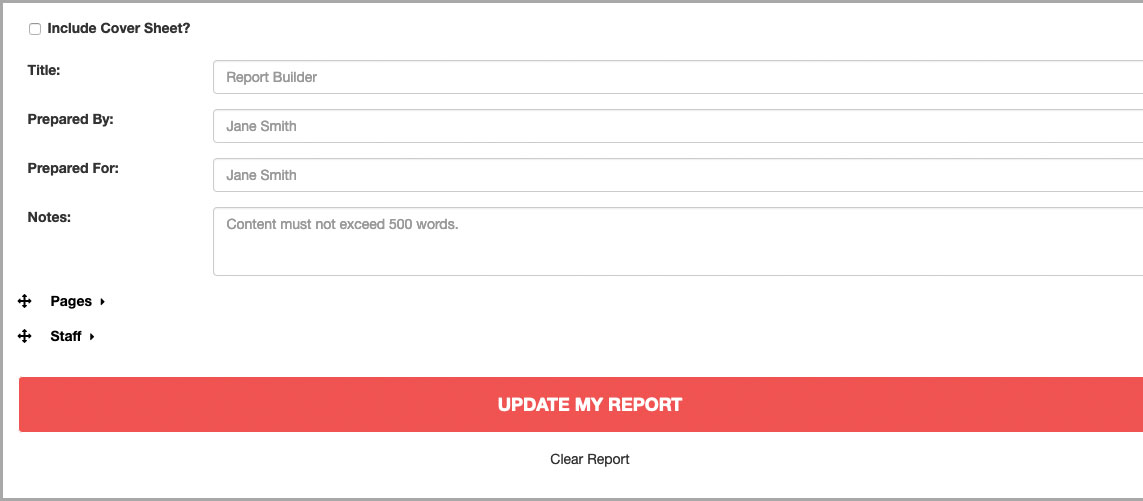
Step 6:
Select the print or PDF icon at the top to print or save the report.
![]()
Step 7:
Share in person or by email.
Congratulations! You’re done. Creating a report using Golden Shovel’s Universal Report Maker tool is that easy.



